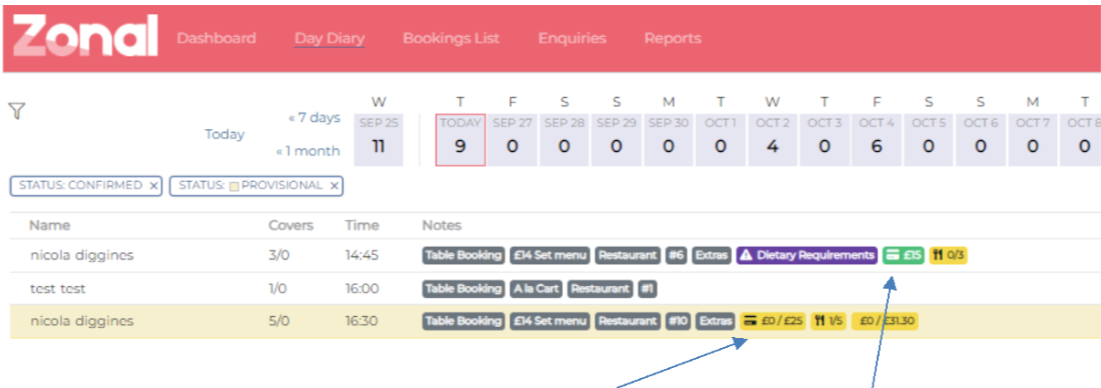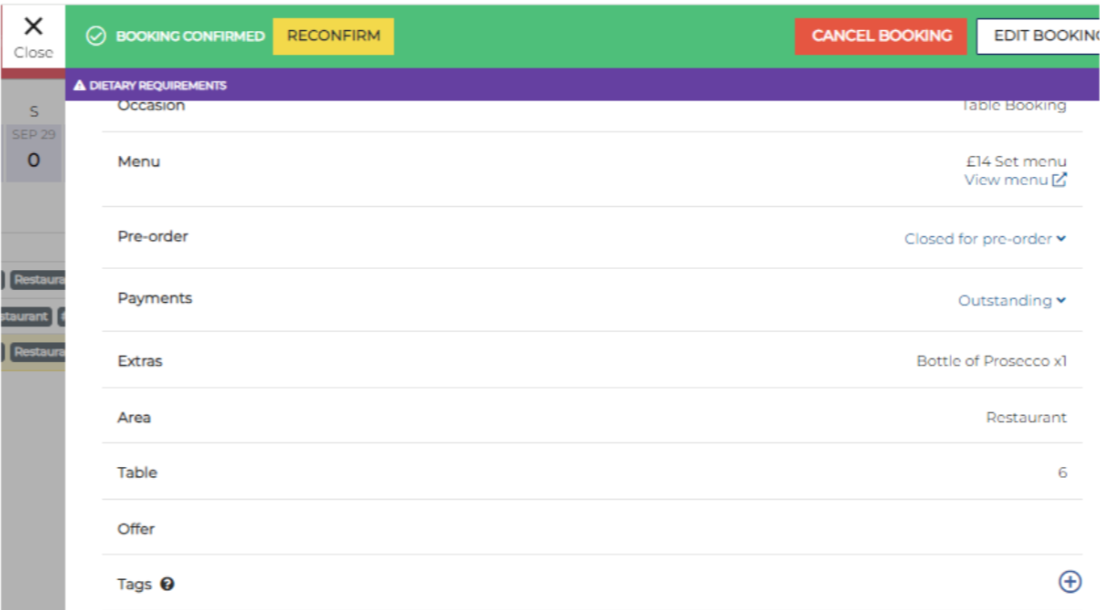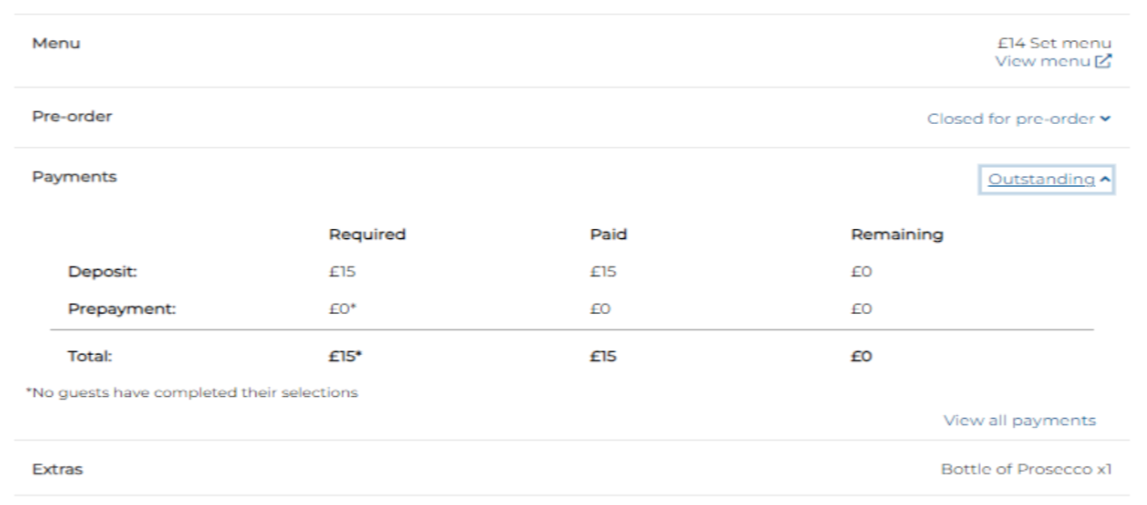How To - Deposits
Deposit information can be viewed via the Day Diary tab:
Yellow means a deposit value is incomplete. The above image displays that £25 is required, and £0 has been paid.
Green means a deposit requirement has been met and the full amount is paid.
If any payments have been made, you can select the booking name and scroll down to payments:
Selecting the Outstanding option will show all payments that has been made or if there are any outstanding payments that are needed for this booking.
Alternatively, selecting the View all payments option allows a user to view all of the payments made.
If a payment needs to be refunded for any reason, you can select Refund under the amount paid.